How to Make Your UI/UX Not Suck for a Very Busy User (Like me)
I was reviewing a proposal that suggested showing a popup when the Annual Report is due… on dashboard load. Here’s why that’s a terrible idea — and how one tiny popup can derail an entire CEO’s morning faster than you can say “Remind me later.” 😵💫💥

I was reviewing a new UX proposal for our Annual Report feature…
It suggested showing a popup the moment the user enters the dashboard, reminding them it’s time to submit their report.
My reaction?
Absolutely not.
Let me explain why — with a little story from my very real, very hectic CEO life:
A totally average morning in my world:
Open laptop. ClickUp: 87 notifications. Email: 54 unread.
I choose one at random — it’s from TOOL_X. Apparently TOOL_X has stopped working. No panic yet. I log into their dashboard.
Turns out the company card expired. I need to pay a pending invoice.
Alright — I’ll download the invoice and upload it to Companio for accounting.
I head to Companio to do just that…

“It’s time to prepare your Annual Report!”
My brain, which was deep in another task, screams internally.
I now have two options:
- Click “Remind me later”, and be interrupted again next time I log in — equally busy, equally stressed, and probably juggling six other tasks.
- Click “Start now”, get sucked into a 20-minute flow, and then completely forget why I came here in the first place.
And let’s not forget — I still have to generate a new card from my fintech bank, wrestle with TOOL_X’s nightmare of a billing interface, and somehow re-enable the service… assuming I even remember what TOOL_X does by then.
... and there are 87 ClickUp notifications and 53 unread emails waiting for me...
This is why modal popups at entry are bad UX.
💡 Lesson for product teams:
Never assume you know when your user wants to deal with something:
- Even when it’s important.
- Even when you have the best intentions.
Interrupting a user mid-context is like throwing a frisbee at them while they’re defusing a bomb. Distracting, annoying, and rarely ends well.
Instead:
- Use banners or persistent, non-intrusive reminders.
- Let users control the flow.
- Don’t hijack their focus.
Because “Remind me later” almost always means “Forget forever.”
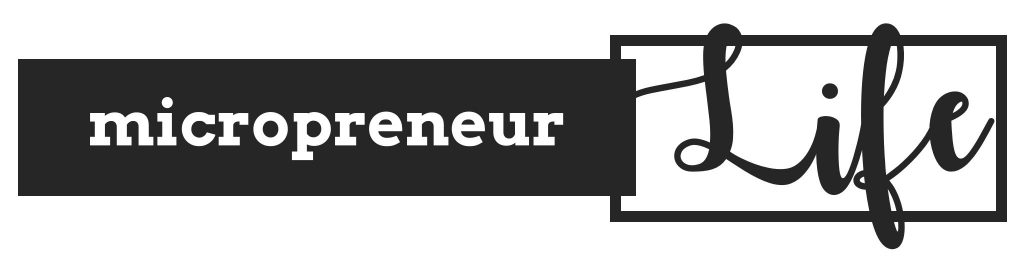
Comments ()