How To Self-Edit Your First Book
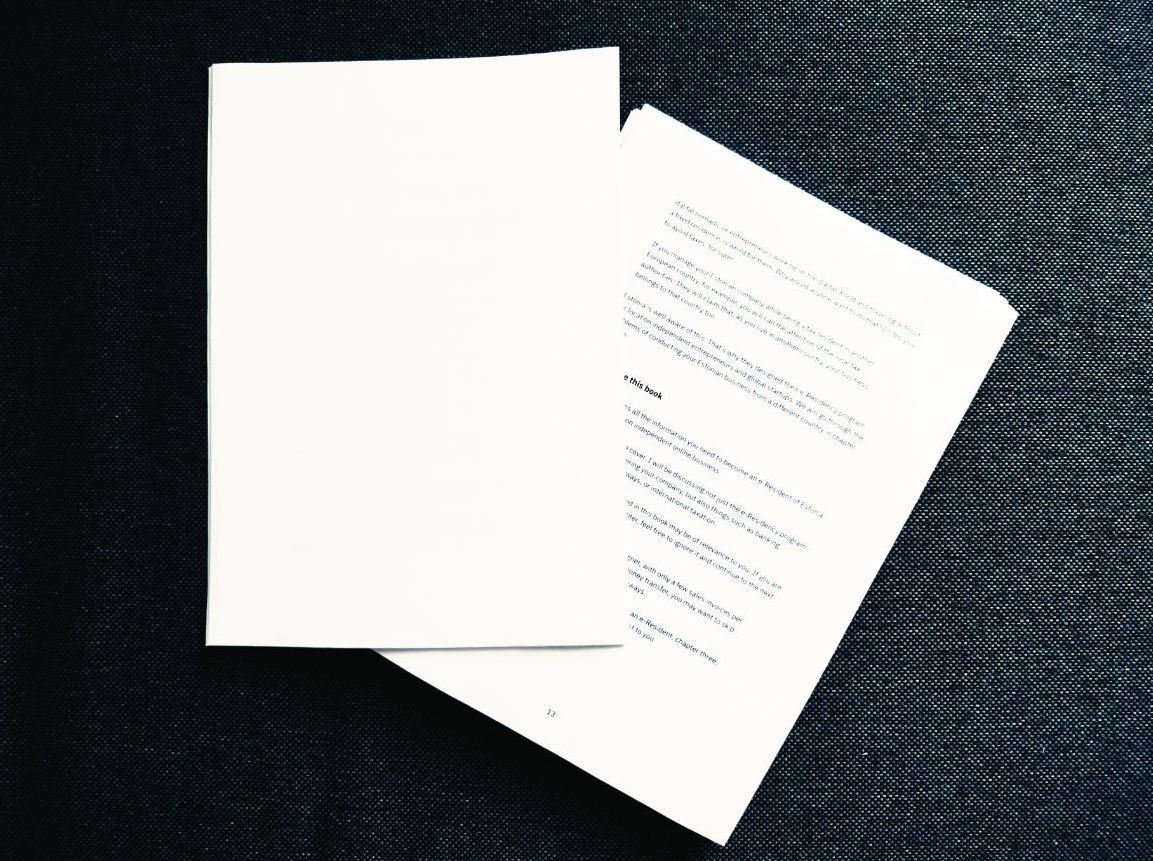
I recently published my first book: “The e-Residency Program of Estonia: Launch and run a location independent business 100% online“. I decided to self-edit and self-publish it.
I knew a professional editor would have saved me a lot of time, and not being an English native speaker, my results would obviously be worse.
Professional book editing is expensive
However, professional editors are expensive. Very expensive. I asked for some estimates for different freelancers and agencies, and the cheapest one was 1500€. And that was one of the many required editing phases.
To my dismay, I learned there are different types of editing: proofreading, copy editing, line editing, and developmental editing. Each one of them required you to pay a different editor. Putting everything together, you’ll struggle to edit your book professionally for less than 5000€.
As this was my first book and I was not sure it would work, that sum of money sounded ridiculous to me. Had I been a famous writer, and my income and professional career relied on that book, I would have considered it. But for my first script, it was hardly justifiable.
Then I realized this situation is similar to the music industry. I am a minimalist composer. I have self-published 14 records to date. I used my Macbook, and a 200€ sound-card to record everything at home. With such a modest setup, I toured Brazil, Iceland, and Germany among other countries and my albums still bring me a good amount of passive income.
I decided I will try to do it myself.
Compromises when self-editing your book
Overall, editing the book took me almost three months. I have indeed been working a lot on my business, so I have not been able to focus on editing the book only. I employed the time I used to spend writing on the blog. That’s just 2-3 hours per week.
If you can devote 100% of your time to it, I’m sure the process can take you a significantly shorter amount of time. Otherwise, you need to put up with the fact that it’s going to take time.
Also, you need to accept that the results are not going to be on par with those of a professional editor. You should not expect your book to be professionally edited. But is it really important? My personal opinion is that in literature, as in music, content is king.
A healthy dose of editing, of course, helps a lot.
Benefits of self-editing your book
I don’t know if I would self-edit my next book, but I’m glad I did it with the first one. Apart from the money you save, there are important benefits to self-edit your book.
First, it makes you a better writer. Now, when looking back at some of my previous blog posts, I can see lots of grammar errors and rhythm issues. My writing should be shorted, more direct, and more natural.
Secondly, it helps you find your literary tics. What’s a literary tic? Is a word or sentence that you tend to repeat over and over when you write. We all suffer from them. I discovered many of my tics, like the words “just”, “so”, and an embarrassing abuse of uncertainty with terms such as “most probably”, “Mainly”, “Mostly”, etc.
Finally, you will learn a lot about yourself. The way you express yourself, the way you think, and even the way you feel. Analyzing your words is a fantastic self-exploration tool.
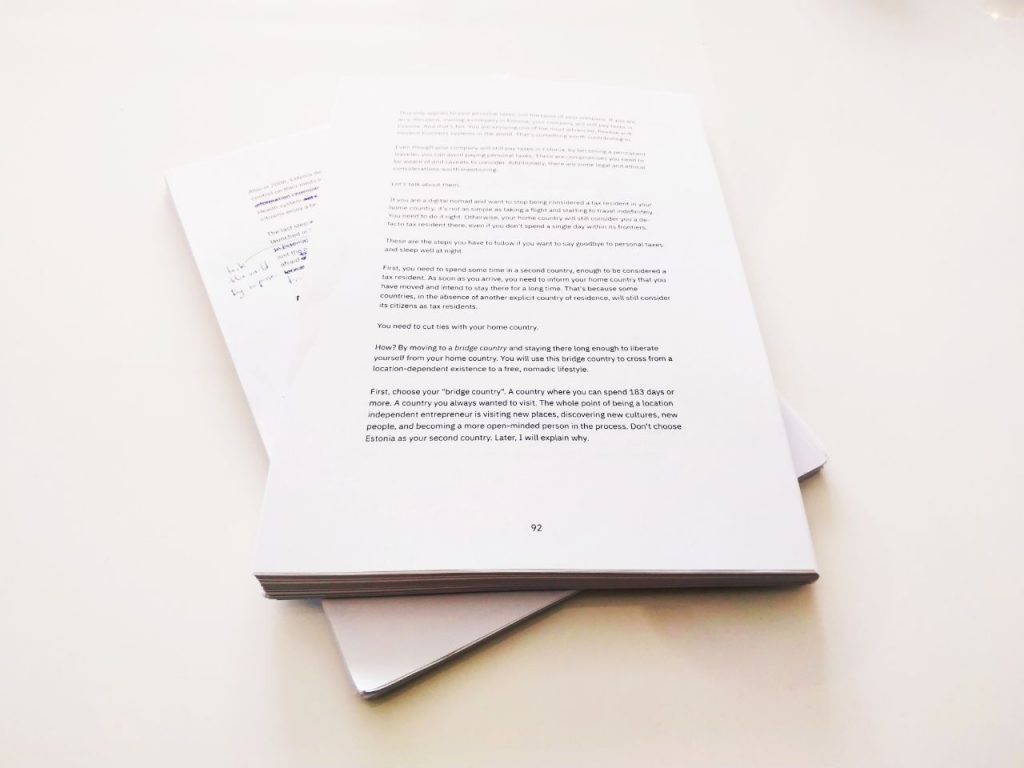
How to self-edit your book
Bear in mind that I’m not a professional editor. I’m not even a professional writer. This process is based on my own experience when self-editing my first book. It’s not the only method out there, and certainly not the best either.
But it worked for me.
I used iA Writer to write the book on my iPad Pro. I love the minimalist interface of this editor and the fact that you can use the Markdown syntax! To generate the publishable book, I had to use my Macbook pro, though. I will talk about the publishing process in a future post. But I did all the writing and self-editing on the iPad Pro only.
First grammar check
First and foremost, you should do a grammar check. There are hundreds of tools out there that will take care of not just the grammar, but also punctuation, syntax, use of verbs, tautologies, etc.
My favorite one is Grammarly. They have a free plan that will catch the most important errors, such as grammatical mistakes and bad use of verbs, adverbs, and prepositions. If you want to, you can pay a monthly fee for a more detailed analysis, including style issues and problems in the flow or clarity of your texts.
They have a beautiful web interface where you can add chapters or sections of the book. What I did was adding each chapter of the book separately, check the grammar, and copy the corrected text back to iA Writer. This way, I also had a backup copy of the book in the cloud.
Style and clarity editing
Then once you have removed the technical mistakes, it’s time to take care of the style and clarity of the document.
A paragraph can be grammatically correct but contain lots of small flaws that make it tedious to read.
Let’s see one example:
“So once you receive your e-Residency card, then make sure that all the necessary software gets installed and the required plugins get added to your browser. Most probably, you will need them.”
Compare that with:
“Once you receive your e-Residency card, make sure to install the required software and browser plugins.”
Both paragraphs say exactly the same, but the second one is a lot easier to read. It feels more natural. And that’s the point: writing as you talk. Here are some things you should check out:
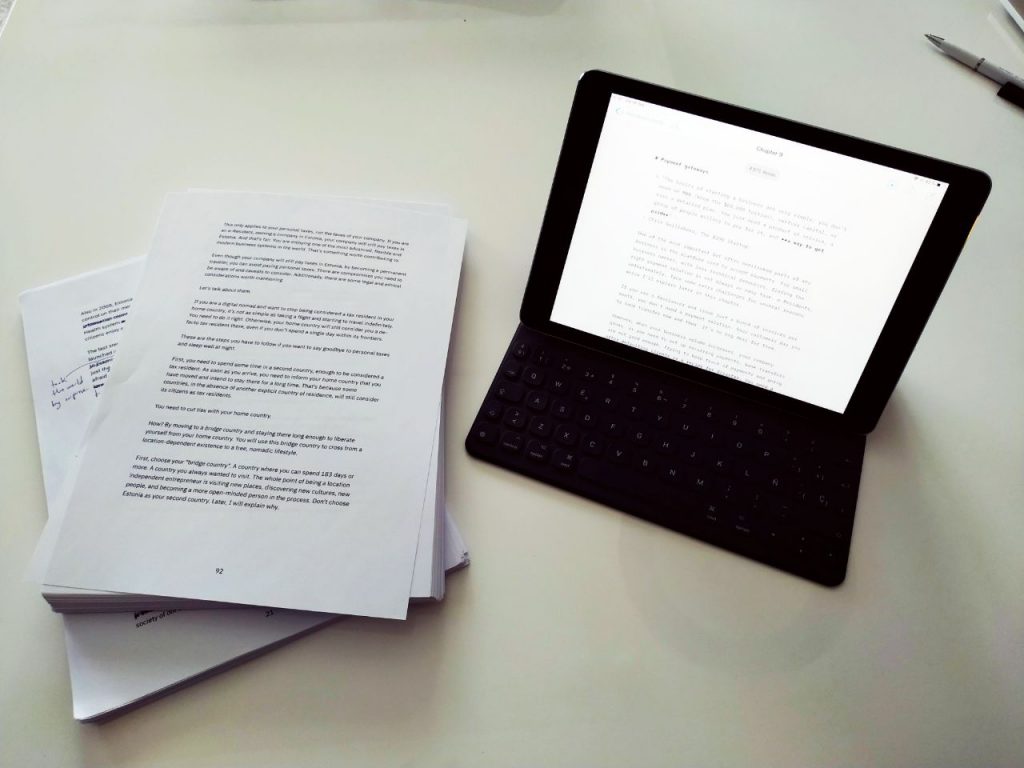
Remove weak adverbs and adjectives
Do a global search for words ending in “-ly”, such as “rapidly”, “easily”, “strongly”, etc. Those are adverbs. Get rid of them, and use a stronger verb. If there’s no stronger verb you can use, describe the action better. Don’t replace them with other words. Just remove them.
Sometimes we use adjectives to modify nouns when we should use stronger or more accurate nouns. For example, a “young man” is a “boy”, “teenager”, or even a “child”. If you write “teenager”, you remove ambiguity, as it allows the reader to get a better idea of exactly how old this character is.
Get rid of your literary tics
Look for words that repeat over and over in your book. Things like starting sentences with “So, …”, or overused words such as “just”, “most”, “then”, “however”… Remove them ruthlessly. Unless the sentence loses its meaning, don’t add anything else.
Delete weasel words
Weasel words are statements that are ambiguous or misleading. You can identify them by the use of words such as “generally speaking”, “probably”, “almost”, “nearly”, “usually”, “virtually”, etc.
Get rid of them and be more specific. Instead of saying: “Almost all Estonians bank online”, do your research and write: “95% of Estonians bank online”.
Remove ambiguity in pronouns and descriptions
Look for all occurrences of “that” and remove them or replace them with better alternatives (such as “who” or “which”).
Replace articles like “the” with a more adequate pronoun such as “you”, “his”, “their”. Also, most sentences with “is”, “am”, or “are” can be rewritten with a stronger, better verb.
Eliminate tautologies and redundancy
The sentence: “You can use your own personal account” contains a tautology, i.e: an element that’s redundant or does not add anything valuable. In this case, “own” and “personal”. Get rid of all of them.
Also, check out for repeated verbs in a sentence and replace them with synonyms. For example, have a look at this sentence:
“The e-Residency program allowed us to discover amazing places. We also discovered new cultures and people from all over the world”.
As you can see, it repeats the verb “discover”. That makes it harder to read. Replacing the first “discover” with “explore” makes it much more readable.
Don’t limit this search to paragraphs or sections. Watch out for verbs or nouns you repeat over and over through the whole book and replace them with synonyms.
Reduce the clutter
When writing, we add a lot of sentences that don’t add anything valuable to the paragraph or section. In the example at the beginning of this post, there’s this final phrase: “Most probably, you will need them.“
You can remove it completely and the message will be the same. Look for these cluttering sentences and exterminate them.
At the end of this process, you should have reduced the length of your book considerably. That’s good. The goal is reducing clutter while keeping the content intact.
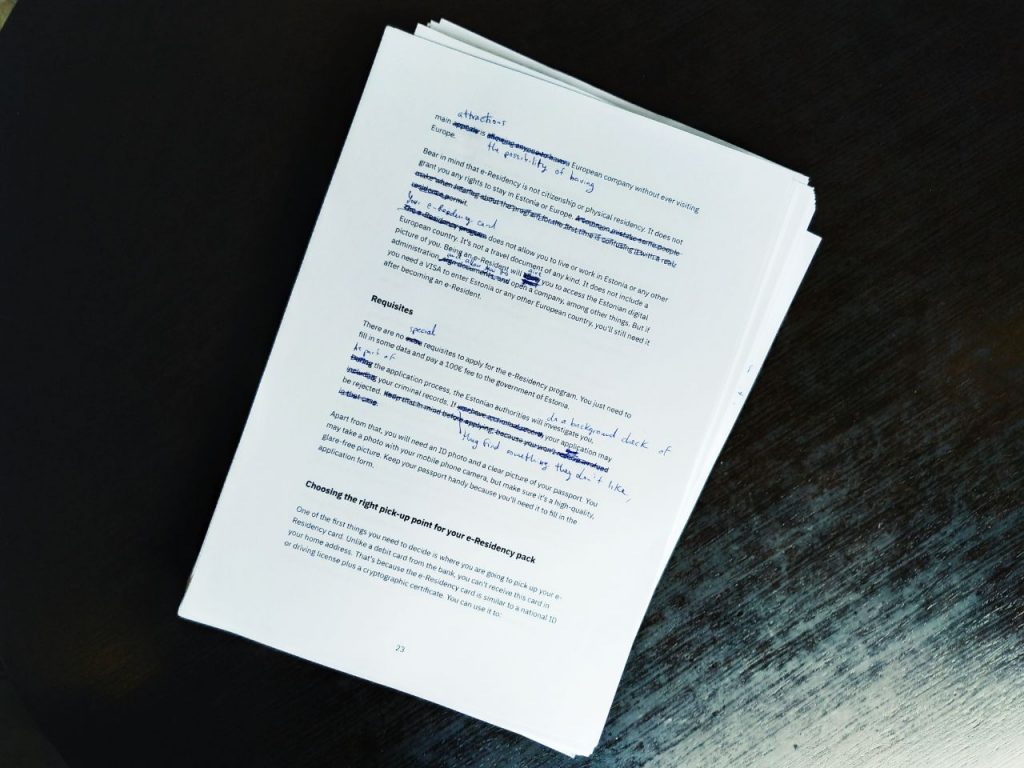
Print a copy and proof-read it
The previous phase allowed us to look at the trees in detail. Now it’s time to analyze the forest. You need to read the book as if you were one of your readers.
To do that, first, you need to let the document unread for some days (ideally a week). Then, I would advise you to print a copy of the book and read it. Why a printed copy? Isn’t it enough if I generate a PDF and read it on my iPad?
Believe it or not, reading the printed pages of the book makes a difference. It gives you a new perspective and changes your mindset from “writer mode” to “reader mode”.
So go get a printed copy. Mine was just 10€ at a local print shop.
At this stage, you want to read the book as if it was written by someone else. Then, with a pen, mark all tedious passages or cumbersome fragments, any ambiguous or hard to read sentences, and write down a more natural replacement. The idea is making the book “flow”. It must have a natural rhythm that makes it easy to read.
Remember, the goal of the book is engaging your readers. You are writing it for them, not for you. Make sure they’ll enjoy a pleasurable experience.
Second grammar check
Once you have written down your corrections on the printed copy, include them in your master document, and repeat the grammar check. Copy and paste them on Grammarly, and remove potential mistakes you may have introduced.
By now, the book has gone through a decent amount of editing. Enough to publish it. A group of professional editors would have done a better job, no doubt. But making use of Pareto’s law, you just covered 80% of the editing for just 10€ and some weeks of your time. Not perfect, but a good solution for your first book.
Launch!
Congratulations, your book is ready for publishing! In a future post, I will describe how to self-publish your manuscript on Amazon Kindle, including digital and physical editions, from scratch.
Conclusion
In this post, I describe how to self-edit your book. For my first manuscript, I didn’t want to spend thousands of euros in a group of professional editors, without knowing if I would get a return to my investment. That’s why I decided to self -edit it.
Here, I explain how you can self-edit your book to get it ready for publishing without breaking the bank.
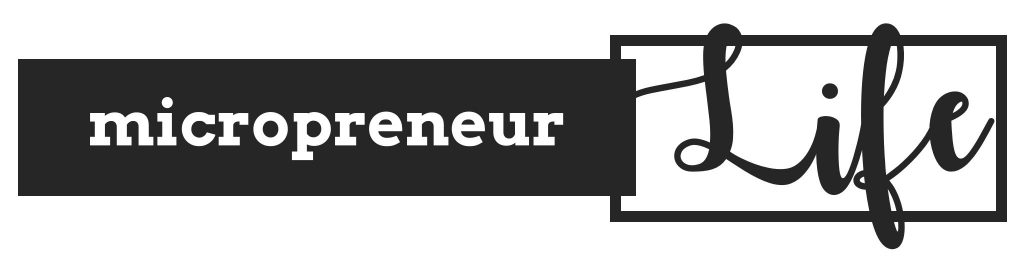


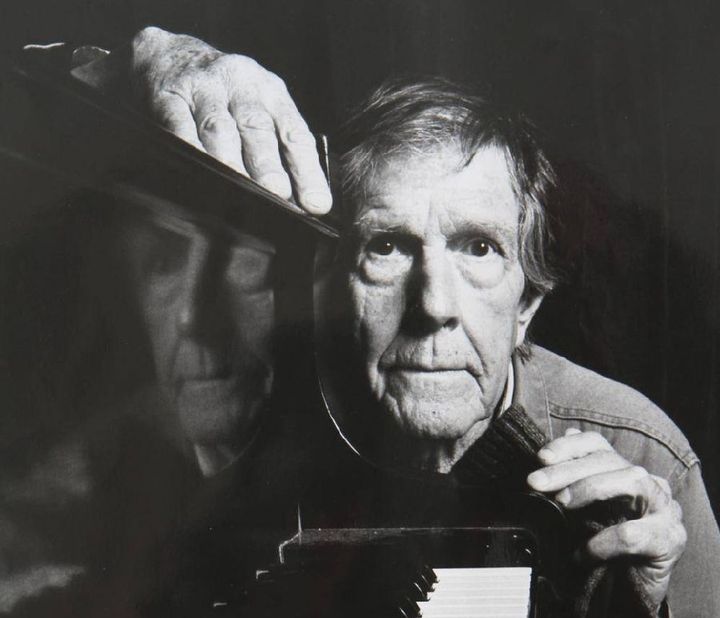
Comments ()