Setting KPIs That Matter (A.K.A A Guide To Bullshit-Free KPIs) For Your Employees
Setting the KPIs for the members of your organization or startup can be a challenging task. In this post, I share my experience setting KPIs that matter, KPIs that will ensure your team gets things done.

Setting the KPIs for the members of your organization or startup can be a challenging task. It's easy to look for standard KPIs on Google or ask ChatGPT to define some for you, but it is difficult to come up with KPIs that matter and are relevant for your team. In this post, I share my experience setting KPIs that matter, KPIs that will ensure your team gets things done.
What Are KPIs And Why Do They Matter?
On a previous post, I discussed the importance of measuring the KPIs of your business from the first day. Today, we are talking about a different set of KPIs, the indicators that serve you to evaluate the performance of the members of your team.
When your startup or team grows to the point where are no longer 3-4 guys trying to do something new and exciting, but a team of people that need a proper managerial structure, you are reaching the point where you can no longer control everything that's going on in your business. Customer support, IT, finance, marketing... These are now separate areas of departments, and you need a manager in place in each one of them.
One of my biggest mistakes when I reached that stage was trusting the people that were working with me, and thinking that they will be able to do the same great job with a team of 7 people and 200 customers that when 40 employees are serving more than 1000 customers.
You need to be able to measure how the team is doing, and be sure that your managers are committed to keeping the same level of growth, quality customer support, and flawless product development practices. The survival of your business depends on it.
The Best Way Of Setting KPIs That Matter
Looking for "KPIs for XXXXX" on Google or asking ChatGPT to prepare them for you may not yield the best results. Why? Because those KPIs are not going to be tailored to...
- The tasks that your employee is doing
- The tools that your business is using
- The special needs of your business
- Etc
Two HR Analysts in two different companies may have completely different responsibilities and goals. Managers would require this employee to do different things, and the priorities would usually be dictated by the needs of the business at that specific moment. Same for developers, designers, marketing analysts, etc.
Simply put, when you are considering which KPIs to assign to one of your employees, the first question you need to ask yourself is "What do I want this person to do every day, week, month, year?". What you want is the peace of mind of knowing this person is taking care of the tasks that they need to do.
Ideally, you should measure these KPIs at least once a week. I used to dedicate my Mondays to evaluating the KPIs for the IT department.
What You Want To Include In Your KPIs
The type of KPIs you need for an employee will depend on the type of job that employee does in your company.
Ideally, KPIs should range from 0 to 100% and be linked to a monthly bonus or variable part of the employee's salary to ensure motivation for performance improvement. I prefer KPIs to start at 100%, with points deducted for any unmet targets, eventually decreasing the score towards zero if necessary.
In Companio, we follow a 80/20 distribution for salaries. The base salary is 80%, and the remaining 20% is linked to the KPIs.
It's important to be fair and transparent with your KPIs. They should be strict yet realistic and achievable. Employees should be fully informed about their specific KPIs, including how they are measured and applied.
Administrative Jobs
Some jobs are based on a set of tasks that need to be done on a recurrent basis. A perfect example is an HR Manager. You know this person needs to do a series of tasks every day, like:
- Checking open job positions and updating them on different HR platforms
- Screening CVs for new candidates
- Interviewing candidates
- Reviewing leave requests
- Reviewing Onboarding and Off-boarding processes for employees
- Reviewing the payment of payrolls for employees
- Reviewing the payments of payrolls to EOR partners for employees abroad
Your goal would be to find relevant, measurable and objective KPIs for this employee for each one of these tasks. Again, the goal would be different based on the needs of your business and your internal policies. You want to be sure, for example, that there are no pending leave requests for more than 2 days (so request for vacations, paid leaves, or sick leaves from your employees won't be left unanswered for a long time).
Then you need to set weights for those KPIs depending on how important, prioritary or critical this task is in the overall picture.
Example of KPIs for an administrative job
So let's set some KPIs for the tasks of our imaginary HR employee:
- Checking open job positions and updating them on different HR platforms [10%].
- Number of non-deleted job positions (% of total): -25%
- Number of non-posted job positions (% of total): -75%
- Screening CVs for new candidates [15%].
- Number of unscreened CVs for more than 3 days (time is usually critical for hiring top talent) for each position: % of unscreened/position.
- Interviewing candidates [15%]
- Number of non-scheduled interviews for more than 3 days after a candidate moves to the interview phase: -10%/each.
- Reviewing leave requests [10%]
- Number of pending leave requests for more than 2 days: -5%/each.
- Reviewing Onboarding and Off-boarding processes for employees [10%]
- Number of tasks pending for the onboarding or off boarding of employees that depend on the HR manager: -10%/each
- Number of tasks pending for the onboarding or off boarding of employees that depend on the HR manager: -5%/each (Yes! You want the HR Manager to follow up on these tasks and "encourage" managers and other members of the team to complete their tasks).
- Reviewing the payment of payrolls for employees [40%]
- Number of pending or unpaid payrolls after time's due: -25%/each.
As you can see, the tolerance level for pending or unfulfilled tasks can vary. For instance, leaving a single payroll unpaid for an employee might be much more critical for you than having several unattended leave requests.
Imagine the values for this week for our HR Manager are as follow:
- Checking open job positions and updating them on different HR platforms [10%].
- Number of non-deleted job positions (% of total): there were 4 of 5 non-deleted job positions still published: -80% of 25% is -20%.
- Number of non-posted job positions (% of total): there was 1 non-posted job position of a total of 3 open positions: -33.33% of 75% is -25%.
- Total: -45% of 10% = -4.5%.
- Screening CVs for new candidates [15%].
- Number of unscreened CVs for more than 3 days (time is usually critical for hiring the top talent) for each position: % of unscreened/position. There were 50 of 150 (33.33%) unscreened CVs for more than 3 days: -33.33% of 15% is -5% total.
- Interviewing candidates [15%]
- Number of non-scheduled interviews for more than 3 days after a candidate moves to the interview phase: -10%/each. There were no nonscheduled interviews for more than 3 days: -0% total.
- Reviewing leave requests [10%]
- Number of pending leave requests for more than 2 days: -5%/each. There were 6 pending leave requests for more than 2 days: that's 30% of 10% which is -3% total.
- Reviewing Onboarding and Off-boarding processes for employees [10%]
- Number of tasks pending for the onboarding or off boarding of employees that depend on the HR manager: -10%/each. There were 5 of those tasks, so that accounts for -50% of 10%, total -5%.
- Number of tasks pending for the onboarding or off boarding of employees that depend on the HR manager: -5%/each (Yes! You want the HR Manager to follow up on these tasks and "encourage" managers and other members of the team to complete their tasks). There were 5 of those tasks, so that's 25% of -10%, total -2.5%.
- The total here is -7.5%.
- Reviewing the payment of payrolls for employees [40%]
- Number of pending or unpaid payrolls after time's due: -25%/each. Let's imagine that there are 5 unpaid payrolls, so that's -125%, max -100%, of 20%, total -40%.
As you can see, this employee didn't have a stellar week. Their total KPIs are 100% - 4.5% -5% -3% -7.5% -40% = 40%.
The monthly KPIs for that employee will be the average of the KPIs from the 4-5 weeks of that month and will be applied to the variable part of their salary, bonus, etc.
Support Jobs
KPIs for support jobs are usually based on things such as response times, satisfaction levels, reviews, and number of interactions required to solve customer issues. Depending on your support channels (chat, ticket system, social media, email, etc), you may want to first check which values can be measured from the platforms your business is using (average response time? Customer's satisfaction? Ratings and reviews? Average solving time?...).
One crucial aspect of KPIs for customer support jobs is to design them with the expectation that your CS agents will resolve customer issues, not just respond to them. Initially, our KPIs focused on metrics like average response times. However, we soon realized that to keep our customers happy, our CS agents needed to not only respond quickly but also resolve their problems promptly.
Apart from that, typical KPIs you want to set up for your CS agents include:
- Average response time. Response times can be measured in days, hours, or even minutes, depending on your communication channels and the criticality of your services to your customers. A critical service offering support through chat should aim for response times of minutes or even seconds. In contrast, a less critical service with email support can afford to measure response times in hours or even days.
- Average solving time. This is probably more important than the previous one. You don't want your CS agents to just answer your customers, you want them to be proactive and solve their issues as soon as possible. As your number of customers grow, long solving times will be a bottleneck that can overwhelm your CS department.
- Rating: It’s essential to include a rating functionality in your communication channels. Even if you offer support via email, include a link where customers can rate the support they received (typically 1-5 stars). Keep it simple and avoid asking for too much information. Detailed satisfaction surveys can be sent later. For now, you need a quick score to gauge how well the employee is performing.
- Number of pending chats/tickets/emails.
- Number of unsolved issues (a support ticket or chat is not necessarily an issue from a customer, it can be a question about your services).
Depending on your business goals and needs, additional KPIs may be required. At Companio, our CS agents have KPIs related to completing the annual reports for our customers. These reports start at the beginning of the next fiscal year and must be completed by the end of June. By adding KPIs related to the number of annual reports in statuses requiring action, we ensure that CS agents will check them daily to move the reports to the next stage.
Technical Jobs
Some other jobs are not based on a set of recurrent tasks, but are based on the technical or professional skills of the employee. Development, Engineering, and Marketing positions usually fall into this category.
In this context, the employee may have recurring tasks, or you may want to ensure that the scheduled tasks for the week are completed on time. Most importantly, you want to ensure the quality of the employee's work.
To measure this quality, you need to establish a list of measurable criteria that define the employee's performance.
To do this effectively, start by preparing a document that outlines guidelines and best practices for the position. This document should clearly explain what your organization expects from the employee in their role.
For example, at Companio, we created a 'Coding Best Practices' document for our developers. It covers essential aspects such as proper error handling, testing, modularization, good formatting, input validation, and secure coding.
Using this document as a reference, you can develop a list of measurable points. It is crucial to ensure these points can be objectively measured and assigned a value that can be transparently communicated to the employee.
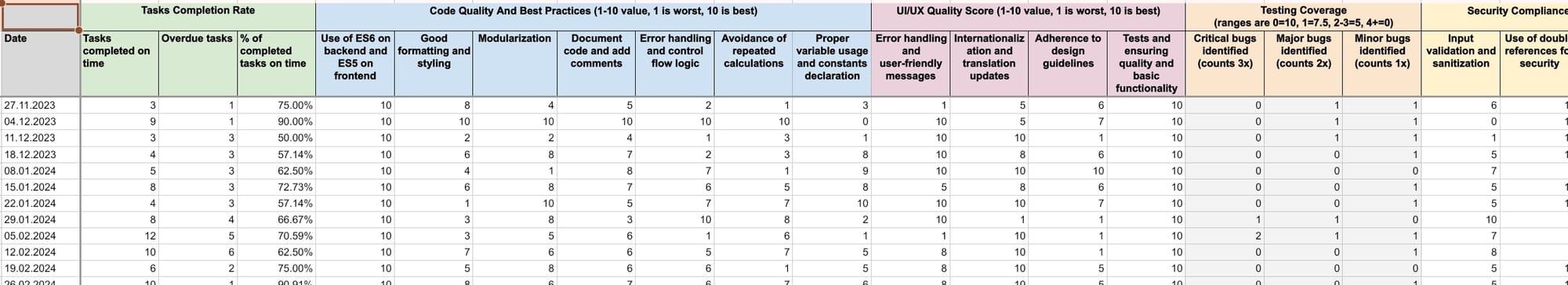
Example of KPIs for a developer
Here is an example of KPIs for a developer, based on a document outlining the best practices and key aspects to consider when building and releasing our software.
For instance, to evaluate 'Error handling and control flow logic,' refer to the guidelines specified in that document. The same applies to 'Modularization,' 'Input validation and sanitization,' and other relevant points.
As mentioned earlier, some of these points may be applicable to your organization, while others may not. You may also need to add completely different KPIs based on your specific goals and requirements.
- % Tasks completed in time [20%]. Every Monday, before scheduling the tasks for the week for each engineer, the IT Manager measures the % of the tasks that were completed the previous week.
- Code quality and best practices [20%].
- Use of ES6 on backend and ES5 on frontend (this is because you may want to offer maximum support for older browsers). (0-10)
- Good formatting and styling. (0-10)
- Modularization. (0-10)
- Documentation and comments in code. (0-10)
- Error handling and control of flow logic. (0-10)
- Avoidance of repeated calculations. (0-10)
- Proper variable usage and constants declaration. (0-10)
- UI/UX Quality [20%]
- Error handling and user-friendly messages. (0-10)
- Internationalization and translation. (0-10)
- Adherence to design guidelines. (0-10)
- Basic tests and ensuring basic functionality. (0-10)
- Quality and Testing Coverage [20%]. Here again, in your document, you need to define what's a "critical", "major", or "minor" bug.
- Critical bugs. Each: -30%
- Major bugs: Each: -20%
- Minor bugs: Each: -10%
- Security Compliance [20%].
- Input validation and sanitization. (0-10)
- Use of double references for security. (0-10)
- Prevention of confidential information leaks. (0-10)
- Separation of requests from behavior. (0-10)
- Role based access control. (0-10)
You might think that measuring these aspects takes time, and you may be right. However, it not only allows you to evaluate your engineers' work but also serves as a quality control measure. Depending on your organization's needs, these KPIs could be reviewed by someone else, such as the QA Manager.
One effective method we use with our IT engineers is to integrate this process organically into the code review. Initially, we assign a value of 10 for each KPI, measured on a scale from 0 to 10. During the review, if we notice any deficiencies in an area, we quickly review the KPI document and adjust the corresponding value downward. Over time, your managers will become accustomed to this process, and it won't significantly impact their workload.
Creative Jobs
Creative positions, such as UI/UX designers, videographers, or copywriters, present a unique challenge. These employees often work on different projects with entirely different tasks. While some tasks may be recurring, they frequently engage in new and varied work.
Although it is difficult to establish a 'typical' set of KPIs for creatives, you can usually distill your business needs into a set of measurable indicators that apply regardless of the specific projects they are working on.
Some ideas include:
- Percentage of tasks completed in time (supposing you can assign some tasks on a weekly, biweekly or monthly basis to the employee).
- Pending modifications. For example, a designer may need to change some screens from your dashboard, or your copywriter may need to change some parts of your website.
- Amount of time to complete modifications. It's a good idea to set deadlines for tasks, but also quite useful to measure the performance of that employee. While reviewing this KPI for one of our designer, we realized this person was working just 10 hours per week, probably working for somebody else. You need to be able to measure this objectively.
What About Managers?
For managers, it's crucial to ensure their teams are performing well. The most effective way to do this is by linking their KPIs to the KPIs of their team. Therefore, I recommend setting a 'team performance' KPI with a weight of at least 50%.
Additionally, you can include specific tasks for the manager that, while not directly linked to the team, are also important.
Let's look at an example for a CS Manager. Using the previously defined KPIs for the CS agents, we can establish the following KPIs linked to their team's performance:
- Average response time of the whole team
- Average solving time of the whole team
- Etc...
Additionally, let's suppose this manager must also keep track of some important tasks:
- Check customers in onboarding and making sure they are progressing to an active status (from sign-ups to active account).
- Decrease and prevent churn by doing a series of tasks such as: reviewing the chat conversations and tickets of the team and ensuring a quality CS service, talking to churning customers to gather feedback to improve the service, and implementing actionable measures to correct issues.
- Training CS agents and organizing or suggesting workshops and courses for them.
Then, as an example, we can add the following KPIs that will have a weight of 50% of the total KPIs of the CS Manager:
- Average time for onboarding customers to progress to an active status [25%].
- The maximum acceptable time frame is 30 days. Exceeding this period will result in a 0% KPI score in this area."
- The optimal value would be 7 days.
- Then we can easily build a formula (-100/23)*(x-30), where x is the average number of days customers stay in onboarding status.
- Depending on the significance of this KPI for your organization, you could allow the result of the formula to go negative, thereby decreasing the overall KPI scores if the onboarding time exceeds acceptable limits.
- Churn rates could be measured similarly. [50%]
- We aim for an optimal churn rate of 0.1% weekly, meaning a loss of 1 customer out of 1,000 each week, or 4 per month, which may be acceptable. Our maximum acceptable churn rate is 0.5%, equating to a loss of 20 customers out of 1,000 each month.
- The formula would then be -250*(x - 0.5).
- Note how churn takes 50% in this example as it is usually one of the most important KPIs. You may allow the results of the formula to go negative.
- Number of workshops, courses and training session per week.
- You may want your CS agents to participate in a training session or workshop regularly. This could be an external course or an internal training session conducted by an employee from another department.
- One per week can be enough.
- So the KPI will simply be 100% if the workshop or training session was celebrated, and 0% otherwise. You may want to check that CS Agents are attending too, and even link the attendance to their individual KPIs.
What You DON'T Want To Include In Your KPIs
Identifying effective KPIs took us a considerable amount of time. Similar to vanity metrics, it's easy to establish KPIs and assume they will guarantee your teams' performance and maintain the desired quality level.
However, if not chosen carefully, KPIs can be not only irrelevant but also lead to employees wasting time on reporting and tracking these values.
Subjective KPIs
Avoid using any KPI that cannot be measured objectively with data. In other words, if two managers might derive different values for the same KPI of an employee on their team, it’s best not to use that KPI.
For example, a 'Customer satisfaction' KPI that doesn't rely on customer reviews and ratings is not ideal. While you might say 'we are getting praise on social media,' this is not measurable. Instead, focus on measurable metrics like 'number of positive reviews on Google My Business' or 'number of unpaid endorsing comments or posts on social media from our customers.'
Feedback from managers and opinions
NEVER include manager feedback or subjective opinions about the quality of an employee's work in your KPIs. We made this mistake initially and learned the hard way that it doesn't work. Human beings are inherently subjective.
Some managers may hesitate to give 'bad ratings' to employees, while others may feel compelled to give high ratings due to personal reasons (e.g., the employee is going through an illness, or has helped them in the past), even if the employee's performance is subpar. Additionally, emotions or feelings of friendship towards the employee can skew their perception of the employee's job performance.
Buzzwords
When defining your KPIs, avoid buzzwords like 'Team player' or 'Good communicator.' While these are valuable qualities, they are subjective and rely on personal opinions, making them unreliable as KPIs. If someone is an exceptionally good communicator and team player, it will be noticed by you or their manager. You can then use other methods, such as promotions, to reward those qualities.
Use The Right Tools
It's important to use the right tools to measure KPIs effectively. First, you need a simple method for managers to access and collect the data needed to review their team's KPI values.
At Companio, we use ClickUp to create a series of dashboards that aggregate information from various sources, including our database, chat platform, bug report and early alert systems, and internal reports. With this information, we can measure relevant metrics such as average response times per employee, platform uptime, and crash rates.
Once the data is collected, we use spreadsheets (Google Sheets in our case) where managers can easily input these values on a daily or weekly basis. The spreadsheet then automatically calculates the final KPI values.
That way, you are making it easy to measure the KPIs of your organization with a minimum investment of time from all parties involved.
Conclusion
Setting KPIs this way takes considerably more time than simply searching for 'KPIs for HR Analyst' on Google or asking ChatGPT to do it for you. However, truly understanding the employee's tasks and what you want them to achieve will provide long-term peace of mind.
It's also essential to review KPIs weekly. Have your managers set up 1:1 meetings with their team members to evaluate their work and provide feedback during these sessions.
In my experience, defining KPIs thoughtfully and reviewing them weekly can provide invaluable peace of mind for founders and C-levels.
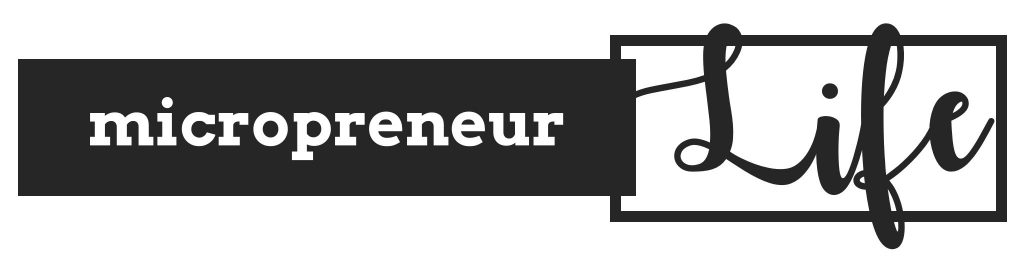
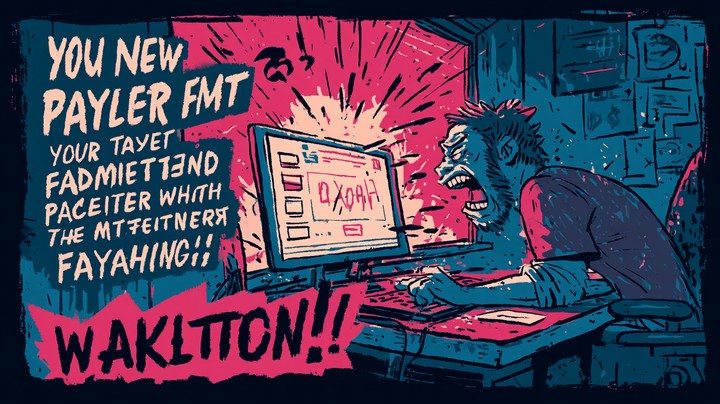


Comments ()