Best Notes App For Digital Nomads
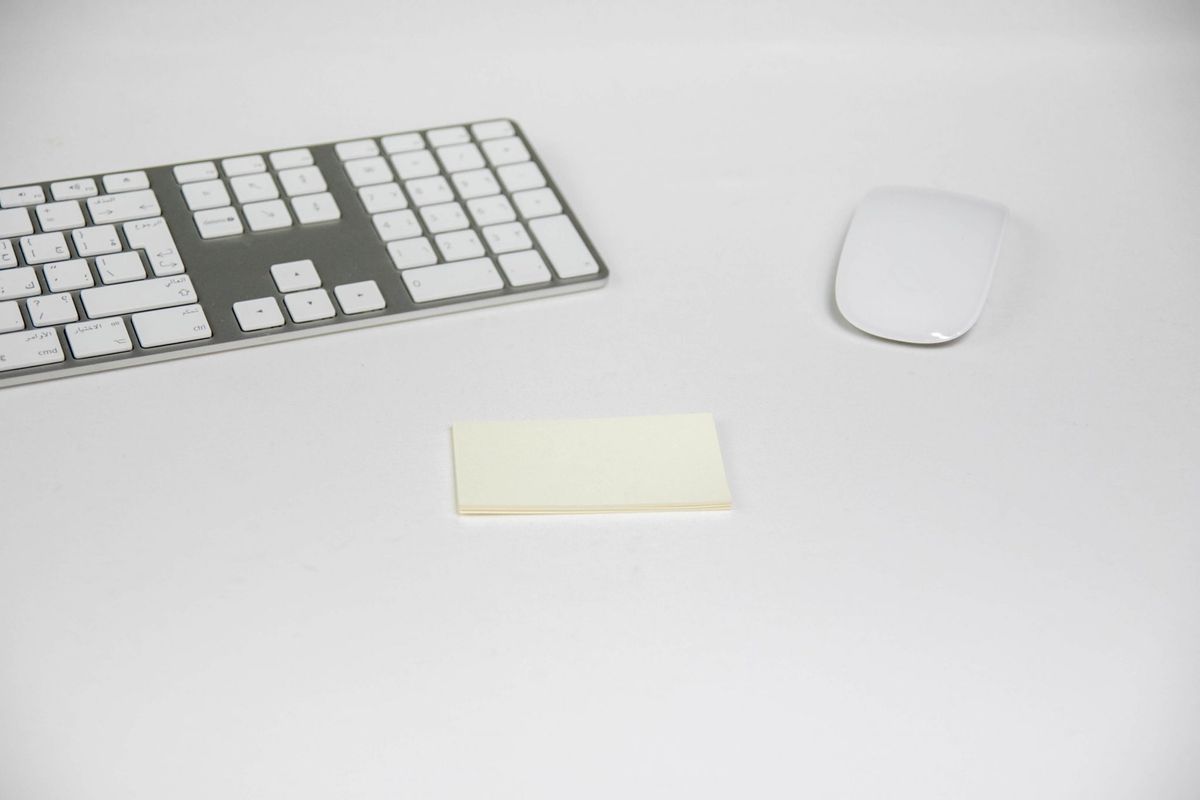
Taking notes on the go is essential for all of us, digital nomads. Whether you are an entrepreneur, blogger, photographer, writer, developer, or all of the above at the same time, you’ll eventually need to capture an idea or set a reminder about something. After trying literally dozens of apps, I would like to share what’s, in my opinion, the best notes app for digital nomads.
Obviously, my needs when it comes to a notes application may be completely different from yours. That means that the right choice for me might not be the best one for you. As always, try some of them, compare them, and choose the one that better covers your requirements.
Some Must-Haves For A Notes App
I took lots of notes on a daily basis. For lots of different things. If I want to capture a quick idea, or set a quick TO-DO list for the project I’m working on, or a lists of posts to write or modify for micropreneur.life, I add a note.
Due to my nomad lifestyle, I have a number of “must-haves” when it comes to how a notes app should work. I think most of them would resonate with you too if traveling is also your lifestyle.
Platform Independence
For years, I’ve been an Apple fanboy and devoted user. I had an iPhone, and iPad Pro, a MacBook, and even the Apple Watch. As a result, I relied on Apple services for anything, from contacts and cloud storage to keeping my passwords, sharing files or taking notes.
Big mistake.
When I started traveling, I realized many companies out there are not digital-nomad friendly. The one that tops the list is Apple. Decluttering my life, and realizing that spending one thousand euros in a phone is completely ridiculous also helped me moving away from Apple.
I sold my iPhone and bought an Android phone. It’s much better for a nomad like me for a number of reasons, including the fact that I can have two SIMs at the same time, one for my company, and a local one to have access to 4G as I travel.
Since then, I acknowledged how important it is to choose platform-independent tools, from cloud storage to taking notes. Now, I choose only tools I can use in all platforms. Including my notes app.
Mobile First
Sometimes, an idea will pop up at the airport, inside a Grab, while going to the coworking space, or in the middle of nothing. That’s why I need to be able to take this not comfortably on any device, including my tablet and my phone.
That’s why my notes app needs to be simple and easy to use, even when taking notes on the small keyboard of my Android phone.
Simple And Minimalist
Related to the previous point, I need my notes app to have a simple and minimalist interface. The simpler the better. Not only because it makes it easier for you to take notes on the go, but also because experience has shown me that the simpler and less cluttered a tool is, the easier it is for me to focus on my work, forget about the tool, and get more stuff done in less time.
Flexible And Powerful
Minimalist does not mean simplistic or lacking functionality. Just as I want my notes app to be as simple as possible, I also want. it to be flexible and powerful.
For example, when it comes to grouping notes together, I find that defining groups of notes or even hierarchies does not work for me. It makes the notes app harder to use, and I need to think where did I put a note, when I just want to find the note.
Fortunately, there’s a way of organizing notes together without hierarchies with tags. I used the same idea in The Task Ninja, the tasks and contacts management tool I developed some time ago. Instead of defining projects or group of tasks, which will make the app a lot more complex, I used tags to classify tasks. It gives you a lot more flexibility, and you can use them to group tasks by projects, groups of people, customers, or any other classification you may think of.
Another example is the Markdown language. It allows you to have rich content (headings, links, font styles, even images) without moving away from pure text editing.
The point is, minimalism can be an advantage instead of a disadvantage. It forces you to look for innovative solutions to old problems.
Collaborative
To be honest, I rarely write notes collaboratively. But when I do, it’s nice to be able to edit a note alongside other member of the team or a colleague. Nevertheless, many of my friends and fellow digital nomads use notes apps to work on ideas with their team, discuss a draft of a document or a concept for a new project, or do a brainstorm for a new business.
Then, while not strictly a “must-have”, I think the collaborative aspect is definitely a “nice-have” for any notes app.
Version Control
We all make mistakes. Specially me. I have in fact two left hands. Really. Sometimes, I have removed entire paragraphs of a blog post, or a critical fragment of a source code file unintentionally. Worst part is, sometimes I don’t notice until I try to edit the document or suddenly a function of my last program fails unexpectedly.
That’s why I love version control. It allows me to undo all these clumsy mistakes I make. For coding, I always use git (a software version control system), and for my notes app, I am super-glad if I can have some way of going back to a previous state of a note.
Some Of The Contestants
I spent weeks trying different apps looking for the perfect app. One of the obvious contestants was Evernote, allegedly one of the best notes app of all times. However, the interface was too complicated, and too cluttered for my tastes. I needed something simpler. So I ended up trying to delete the account. I say trying because Evernote is one of those American services ignoring the GDPR that just won’t allow you to delete your account. If you value your privacy, stay away from Evernote.
Then, I tried Bear Note. I loved the simple interface. Unfortunately, it was not available for Android, just for iOS and macOS. So I couldn’t use it on my phone.
Obviously Apple Notes was not a serious contestant, given that it’s not available on Android. As I had my notes there previously, I had to “export” them somehow when switching to the new notes app. Believe it or not, in 2019 I was not able to export all my notes in a standard format. I had to export them one by one manually. I didn’t like Google notes either.
Next, it was Wunderlist. This app seemed to have a lot of hype going on some time ago. Unfortunately, I found it too limited. It was simple, yes, but lacking a lot of functionality I needed. Wunderlist seems to be more useful as a TO-DO list, but not as a notes app.
I also tried lots of other less-known apps, but none of them caught my attention until I discovered…
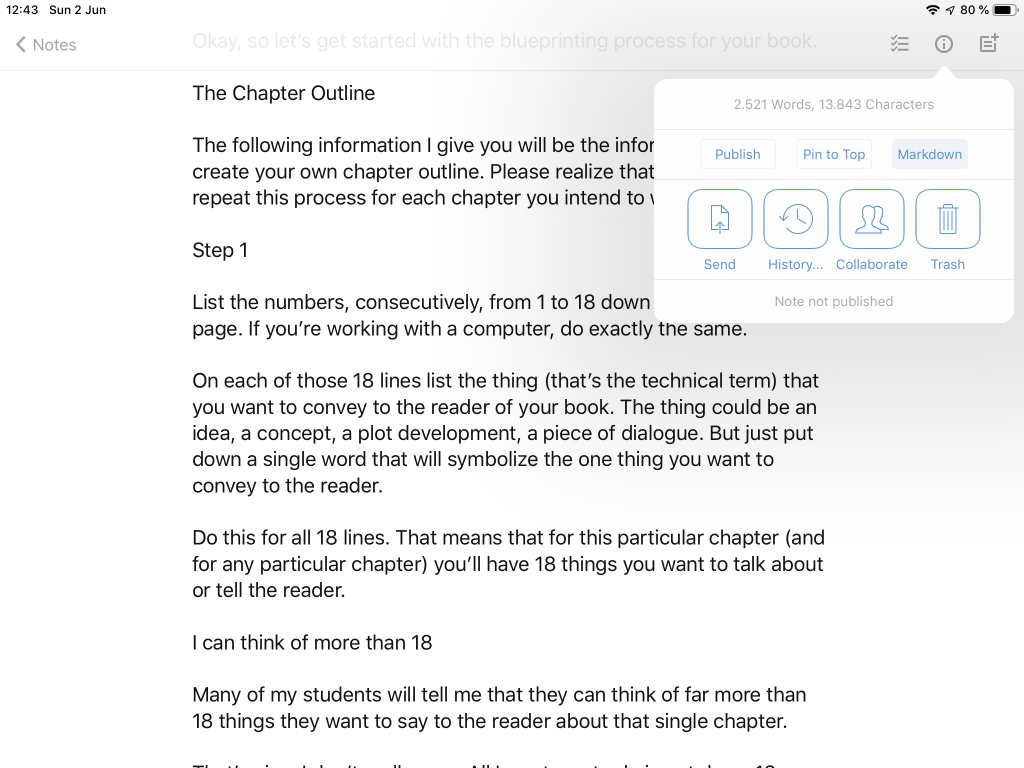
The Winner
Until I discovered a simple but powerful app called “Simplenote“. It’s in my opinion the best notes app for digital nomads.
It’s available for Android, iOS and macOS. The interface is super simple, clean and beautiful. A list of notes on the left, the note contents on the right.
You have a cloud account so your notes are shared across all your devices. And it has some killing features:
- The ability to “pin” a note on top. I have the note with the data of my companies pinned so I can easily get access to the VAT number or bank account number of any of my businesses.
- Markdown support. I’m a great fan of markdown. It gives you powerful editing capabilities while still writing plain text only. You can choose which notes are in markdown, to still keep simple text-only notes.
- Tags, that as I mentioned are, in my opinion, the perfect replacement for groups and hierarchies for simple purposes.
- Collaborative mode, allowing several users to edit one note.
- A very handy searching functionality.
- Good export functionality.
I honestly don’t need anything else. The markdown support is specially a killing feature for me. I can highly recommend Simplenote as the best notes app for digital nomads. And no, I don’t have any kind of affiliate agreement with them. I just love it.
Conclusion
Every digital nomad will need to capture an idea, grab a concept or set a reminded eventually during our trips. In my case, I write lots of notes daily, from drafts and sketches to TO-DO lists for my last project. So they are an essential part of my everyday routine.
In this post, I talk about some of the notes app I’ve tried. And I’ve tried quite a lot of them. I also discuss some of the things that make a notes app great, such as platform independence, or a simple and minimalist user interface.
Probably there are many amazing notes apps I left out of this post. Some of them, because I tried them but didn’t suit my needs, and some others just because I don’t know about them. Do you use a great notes app and would like to share it with us? Don’t hesitate to do so in the comments section below!
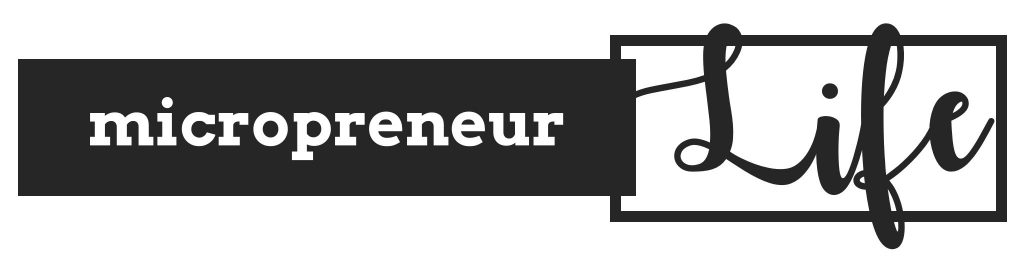


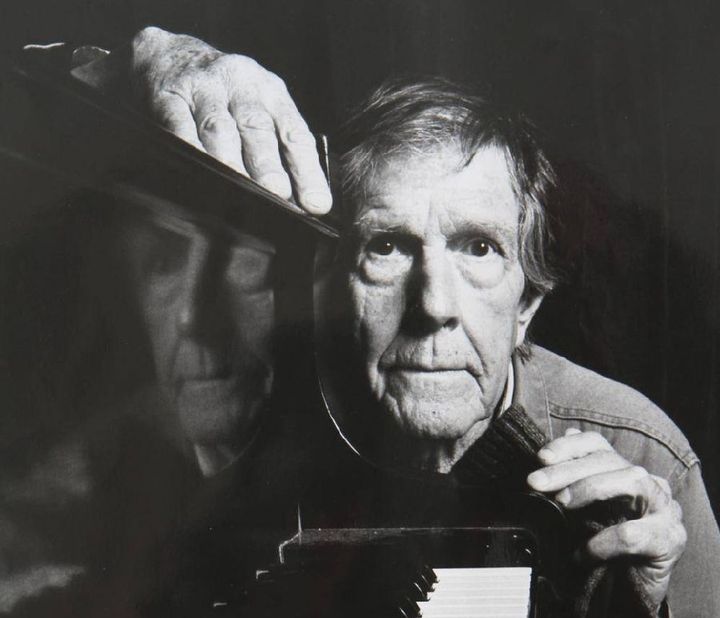
Comments ()