Good Riddance, Wordpress!
If it seems like the blog looks different, it's because it is different. I migrated to Ghost, and couldn't be happier. Why? Find out in this post!

You may have noticed that my blog looks different. This is not merely an aesthetic change. I migrated my blog to Ghost.
Some years ago, I tried to do the same, but Ghost was not ready yet to be adopted by a lot of folks, including me. The reasons? You had to use a very specific setup, and I didn't want to change my whole server setup just to be able to run the blogging platform.
Ghost Has Improved, WordPress Is Still Stuck In The Past
However, since I've been trying to use mobile devices to write content (first on the iPad, then on my Android tablet), the WordPress web interface has kept on bugging me. The app is unfortunately quite bad too, and not really useful for serious blogging.
Trying to blog on WordPress using a tablet is so frustrating that I've been looking for alternative blogging platforms regularly for years.
This afternoon, however, when having a look at Ghost again, I realized that they have not only improved the platform, but also -finally- decided to listen to their users and support multiple OS, web servers, and platforms.
Greatly surprised, I decided to give it a try. And the results were so good, that I ended up migrating Micropreneur Life forty minutes later.
It's All About The User Experience
WordPress was created in pre-historic times. More specifically, in 2003, before smartphones and tablets existed. It was designed to be used from a computer. Even when it was clear, some years ago, that mobile devices are the future, WordPress refused to take this revolution seriously, to the point of affirming that tablets would never be used for professional blogging.
In spite of (or maybe, especially because of) recent changes such as the Gutenberg editor, editing stuff on an iPad is difficult, time-consuming, and frustrating. Something as simple as making text bold or changing a paragraph into a heading requires several clicks because the interface won't respond the way it is supposed to. Sometimes, when trying to do any of these things, the interface will jump to the last paragraph for apparently no reason.
When that happens to you constantly while writing or editing a post, it's really upsetting. I tried installing all kinds of alternative editors, disabling Gutenberg, etc, but nothing seemed to work. The UX is just bad.
Minimalist Interface And (Yes!) Markdown
The nice stuff about Ghost is not just that the interface is minimalist, responsive, and free of the glitches that plague WordPress. It's also the fact that the editor is a Markdown editor.
That is good news for two reasons.
Firstly, I don't need to struggle with popover menus or irresponsive formatting bars, I can just make the text bold with a few asterisks and add headings with some hashtag characters. I can easily add links and include lists or sections with a few characters or a combination of keys.
Secondly, that allows me to focus on the content and forget about the formatting. When I write, I like to focus on writing all the thoughts in my head as fast as possible, and later I can spend some time editing, once everything's been noted down.
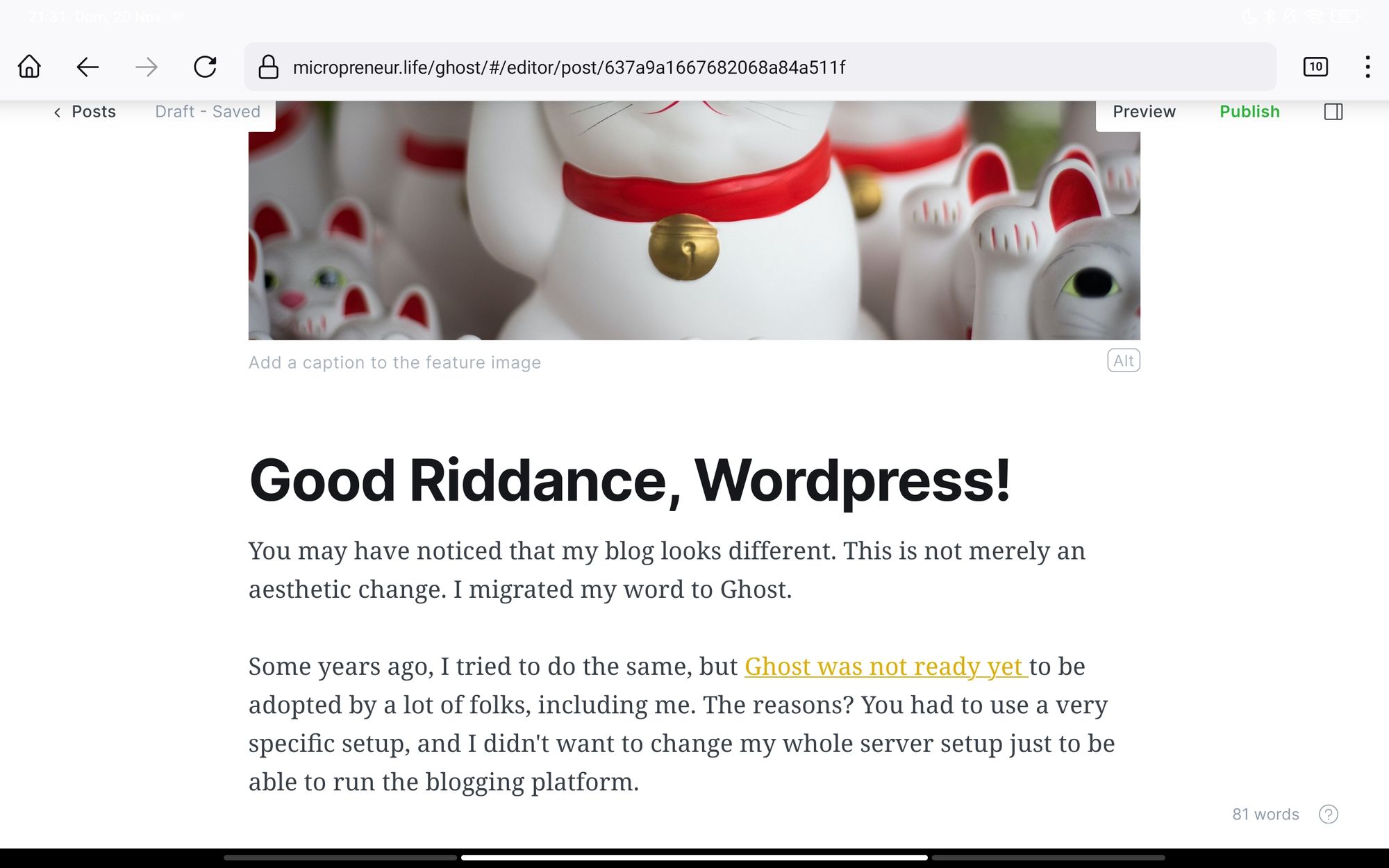
Other Stuff I Like
Other stuff I like include:
First of all, the blog loads super fast now. It is noticeable. Everything is lean and minimal, not just visually but in terms of code. It does not include any of that bloating boilerplate and heavy plugins and libraries that WordPress adds to your site.
There is a built-in membership system. It is quite cool and gives you a lot of options. You can restrict comments on your blog to members, and you can write content that is only visible to them. Moreover, you can also integrate your blog with a Stripe account to ask for a membership fee, and define which content is for free members and which one is for paid members.
Another nice feature is the stats dashboard, displaying data about new members and visits. It is a much more respectful way of measuring what's the popular content on your blog without tracking your users using Google Analytics.
Migrating My Content
Migrating the content was easy. I created a new folder for the Ghost version of Micropreneur Life, set up a new temporary domain, and proceeded to install it as described on their website.
Then I installed the Ghost migration plugin on my WordPress installation and exported the content. As I have literally Gigabytes of images here, I just downloaded the JSON file and copied the files manually to the /content/images/wordpress directory.
Before exporting the content, I had to turn my categories into tags. Ghost does not have categories, but tags. As I wanted every post to have one "category" in the new system, the best way for me was to delete all the tags of my posts, install the plugin "Taxonomy Converter" plugin, and then copy all the categories into tags. All my posts had only one tag, named after the category. That way, when importing them into Ghost, they will keep just one tag that will act as a category.
The rest was easy, mostly changing the theme and fine-tuning some stuff here and there.
Some Caveats
Being able to write this post comfortably on my tablet is a game-changer.
That said, there are some caveats you must take into account when migrating from Ghost to WordPress.
Comments
First, the comments. In the past, Ghost didn't include comments. The only way for you to enable them on your blog was by using third-party platforms such as Disqus. That was a flagrant omission, and another reason preventing me from migrating to Ghost (as Disqus inserts ads on your blog, which is a big no-no for me).
Recently, though, they added comments natively in the platform. The system is very cool, and you can restrict comments to members (as I mentioned before). However, there is no way to migrate the comments from your WordPress site (as in Ghost they are associated with a member that obviously didn't exist in WordPress).
So if you want to comment on Micropreneur Life from now on, you will need to sign up first. Don't worry, as you know, I am not going to send you any promotional stuff or try to sell you anything.
Resources
Secondly, the number of resources (themes, plugins, etc) is much more limited than in WordPress. Even though there are some very cool integrations (including Slack, Zappier, etc), you will probably have to hack some stuff yourself.
These are minor caveats though. I am ok with losing the comments (life is change, remember?), and I don't need fancy themes or plugins. Quite the contrary, the more minimalist, the better.
Migration of HTML Content
I have discovered that some posts that were formatted as HTML content have been migrated as HTML snippets, so they look ugly. One example is the post about blogging on an iPad that I linked above.
Nothing I cannot fix when I have some free time.
What About SEO?
If you follow my blog, you know I am not so worried about SEO. However, I think Ghost has made a good job keeping the same permalink structure and URLs from my old blog.
It is too early to know if the migration will affect my rankings (migrations always do), but I will expand this post as soon as I have some data. To be honest, I don't truly know right now what are my rankings at all :).
Conclusion
Overall, I am just so relieved that I can comfortably write from my tablet that I am happy to accept some compromises, such as losing my comments and the potential impact on my Google positioning.
So what about you? Would I recommend bloggers move away from WordPress and embrace Ghost? Well, depends a lot on what kind of blogger you are, what kind of site you host, and whether you monetize it or not.
If you have a WooCommerce shop or some kind of complex site, you may have no choice but to endure WordPress's terrible interface. If you have a personal blog, are looking for something simple, lightweight, and easy to use, and don't need a very complicated layout or flamboyant themes, this may be very well for you.
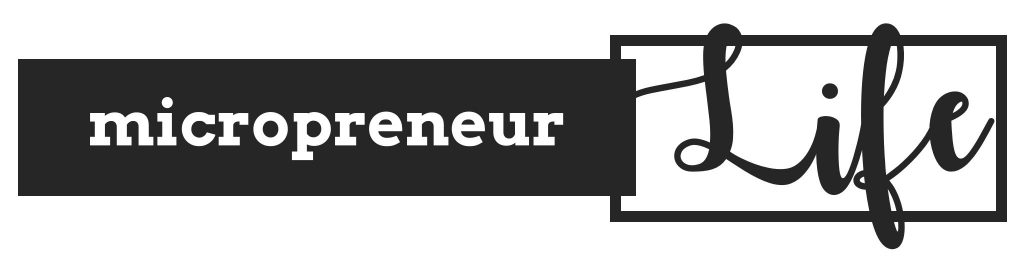


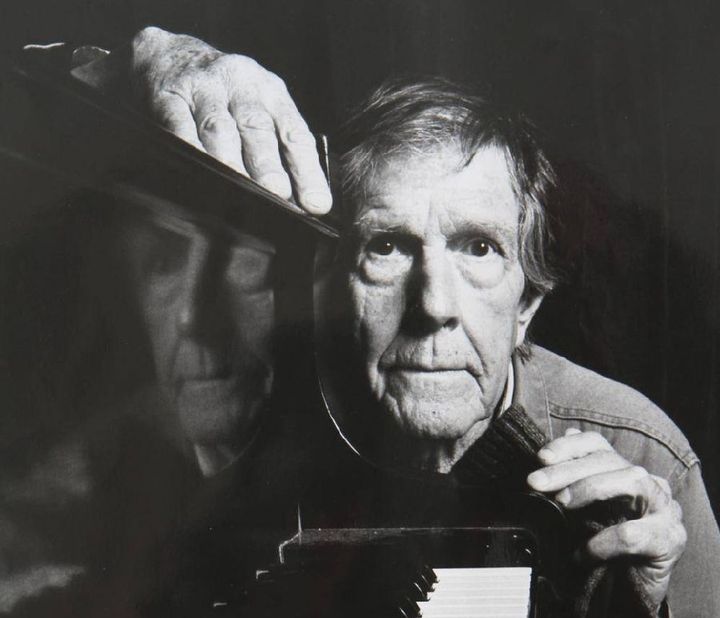
Comments ()